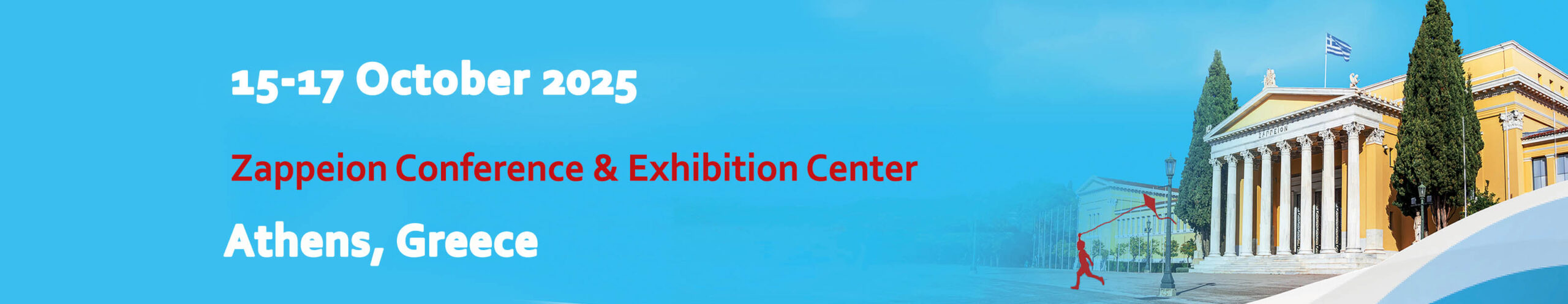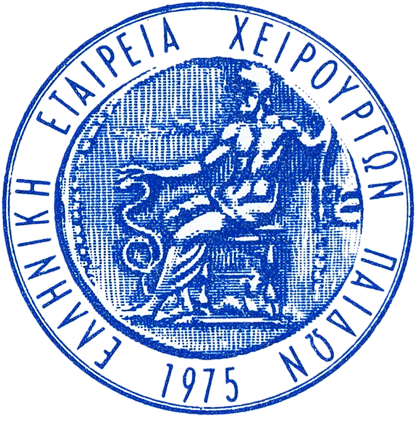Presentation Guidelines
Dear Colleauges
Welcome to the 15th Annual Meeting of the European Society of Paediatric Endoscopic Surgeons (ESPES) in Athens, Greece! We are delighted that you will be presenting at our event. To help ensure that your presentation runs smoothly, we provide you with this detailed presenter’s guide. Please read this guide carefully and contact us if you have any questions.
Step 1: Prepare your Presentation
- The meeting language is English, and the text on the slides and your oral presentation must be in English. Please type all text using an English keyboard and plain English characters
- Presentations should be prepared using Microsoft PowerPoint, format 16:9.
- There is no fixed congress template — you may use the layout and design of your choice
- Use standard fonts like Arial, Times New Roman, Verdana, etc.
- Insert pictures as JPG files.
- Create a title slide with the title of your presentation, authors’ names, and institution(s).
- Include a conflict of interest/disclosures slide to disclose any relevant financial or personal relationships that could be perceived as a conflict of interest. If you do not have any disclosures, simply state, “Nothing to disclose ”
- Prepare your long oral, short oral, and poster presentations to fit within the allotted time.
- For poster presentations, participants may prepare up to three (3) slides (no physical poster is required).
For video presentations, please use MP4 format and create a video that is at most 5 minutes and includes a clear explanation of your research or clinical case and a disclosure slide. There is no narration from the podium; all narration must be included in the video and in English.
Step 2: Presenting Your Work
Type of presentation (allotted time)
1- Oral Presentation
Long oral (LO)
· Presentation Slot: 7 minutes
· Presentation Time: 5 minutes
· Discussion: 2 minutes
Short oral (SO)
· Presentation Slot: 5 minutes
· Presentation Time: 3 minutes
· Discussion: 2 minutes
(Oral sessions are conducted live in main Hall 4)
2 – Poster Presenation (P)
· Presentation Slot: 3 minutes
· Presentation Time: 1 minute (Max 3 slides)
· Discussion: 2 minutes
(Poster sessions are conducted live in Hall 5, in parallel with the oral and video sessions in the main Hall 4. No physical poster is required. It is simply another format of oral presentation, shorter in duration and limited in the number of slides).
3 – Video Presentation (VP)
· Presentation Slot: 7 minutes
· Video Time: 5 minutes
· Questions and answers: 2 minutes
(Video sessions are conducted live in main Hall 4, together with the oral sessions)
Step 3: Ensure That Your Presentation is Copyright Compliant
- All graphics used in your presentation should be free of copywriting.
- If you are doing a video presentation, we request NO background music.
Step 4: Visit the Speaker Ready Room
- Visit the speaker-ready room at the conference site at least 30 minutes before the beginning of your session with a USB stick to deliver your presentation or confirm that your presentation runs appropriately.
- Ensure your presentation is compatible with the conference system and set up.
- Personal computers will not be allowed for presentations.
Step 5: Review the presentation success tips
- Keep it simple: Use clear and concise language in your presentation. Keep the content simple and to the point. Avoid using too many bullet points or too much text on a single slide.
- Use a legible font: Use a readable font that is easy to read from a distance. Stick to a simple, sans-serif font like Arial or Calibri.
- Use high-quality graphics: Use high-quality graphics and images to support your presentation. Ensure that the graphics and images are relevant to the content on the slide.
- Use a consistent design: Use a consistent design throughout your presentation to maintain a professional look. Choose a color scheme and font that are consistent throughout the presentation.
- Limit animations and transitions: Use animations and transitions sparingly. Overuse of animations and transitions can be distracting and take away from the content of your presentation.
- Use appropriate slide layouts: Use appropriate slide layouts to help organize your content. Use headings, subheadings, and bullet points to create a logical flow of information.
- Use a strong opening and closing: Use a strong opening and closing to capture and maintain your audience’s attention. A good opening can set the tone for the rest of the presentation, while a strong closing can help reinforce your key points.
- Practice your presentation: Practice your presentation to ensure that it runs smoothly and that you are familiar with the content. Time your presentation to ensure that it fits within the allotted time for your session.
- Please keep in mind that most of the audience are not native English speakers, therefore speak slowly, clearly, and try to avoid abbreviations.
We hope this presenter’s guide has helped you to prepare for the 15th ESPES Annual Meeting. If you have any questions or concerns, please do not hesitate to contact us at abstracts@espes2025.com
We look forward to your participation in our event!